New option to open Note Board as a new tab
New feature, now it's possible displaying Note Board every time you open a new tab. This way you can build a page with the content you want every time you open a tab, you can have your Links to your favorite pages, notes of pending tasks or whatever you want.
There is an option to select to open concrete board and not to show the upper button bar and the minimap to have a cleaner new tab page.
For example you can have a new tab page like this
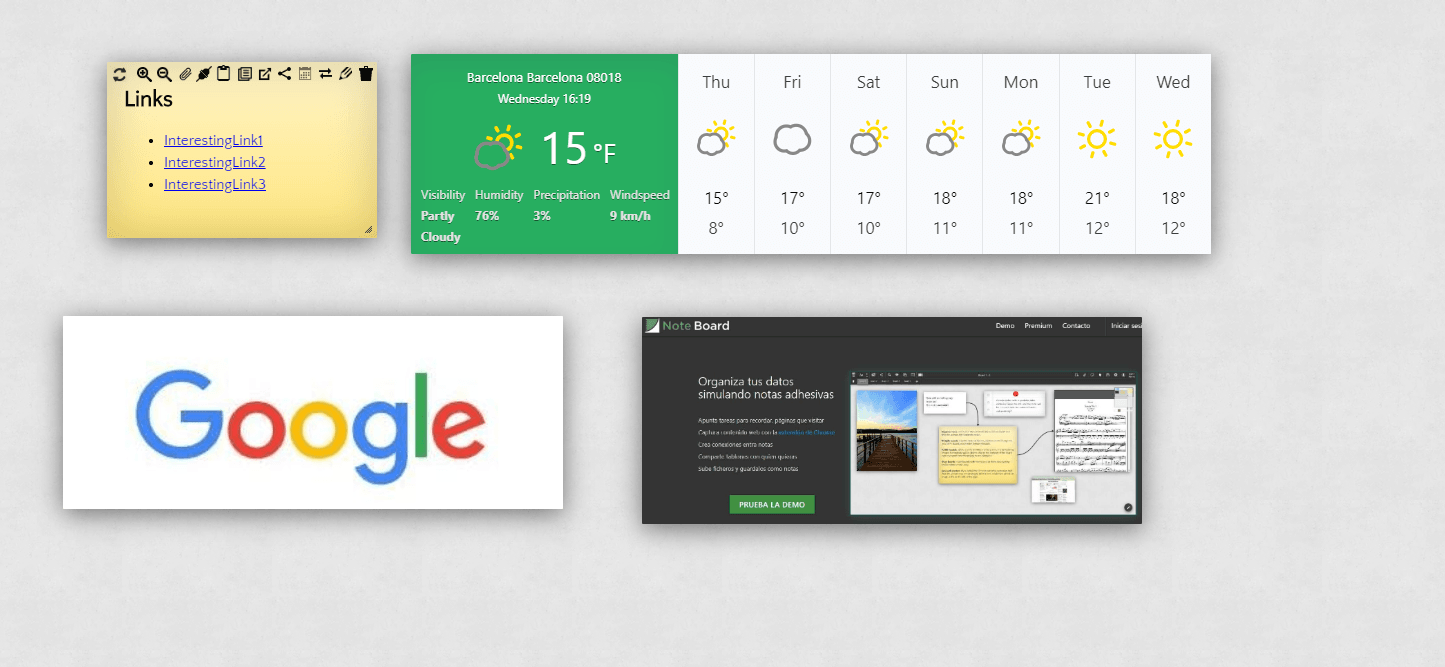
On the options page you will see the new option (disabled by default)
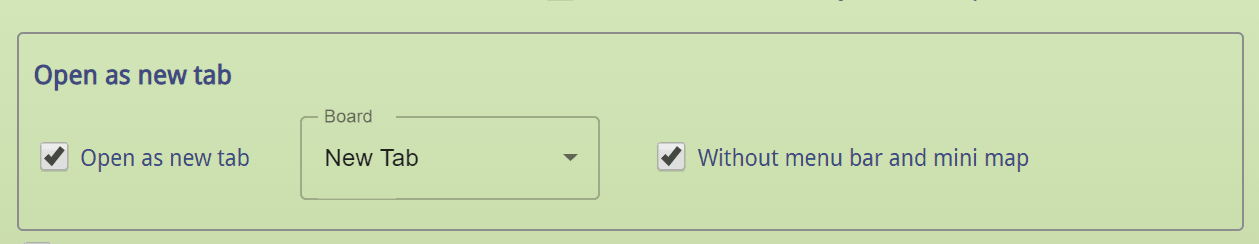
When you select "Open" as a new page for the first time, you will be asked for access permissions to browsing history , this permission is necessary to detect navigation to a new page and replace it with the opening of Note Board.
Open the new original tab
When you open Note Board as a new tab you will see a new green button. It serves to open the new tab original to which Note Board will have replaced, in this way you can continue using it sporadically if you want
