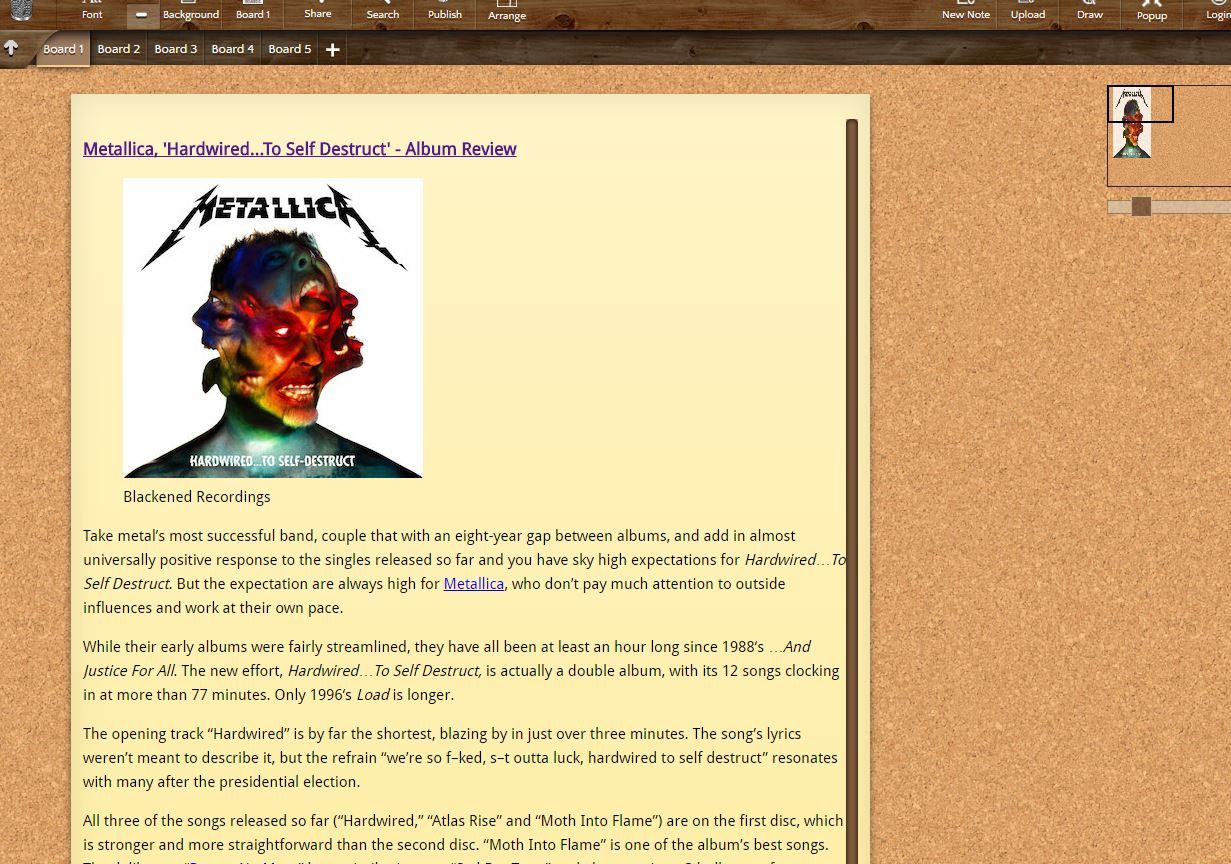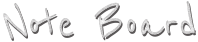New option to save clean content of a page in a note
With this option you can save the contents of a website without ads, menus, footer....,only important content in a note.
For example, with this website: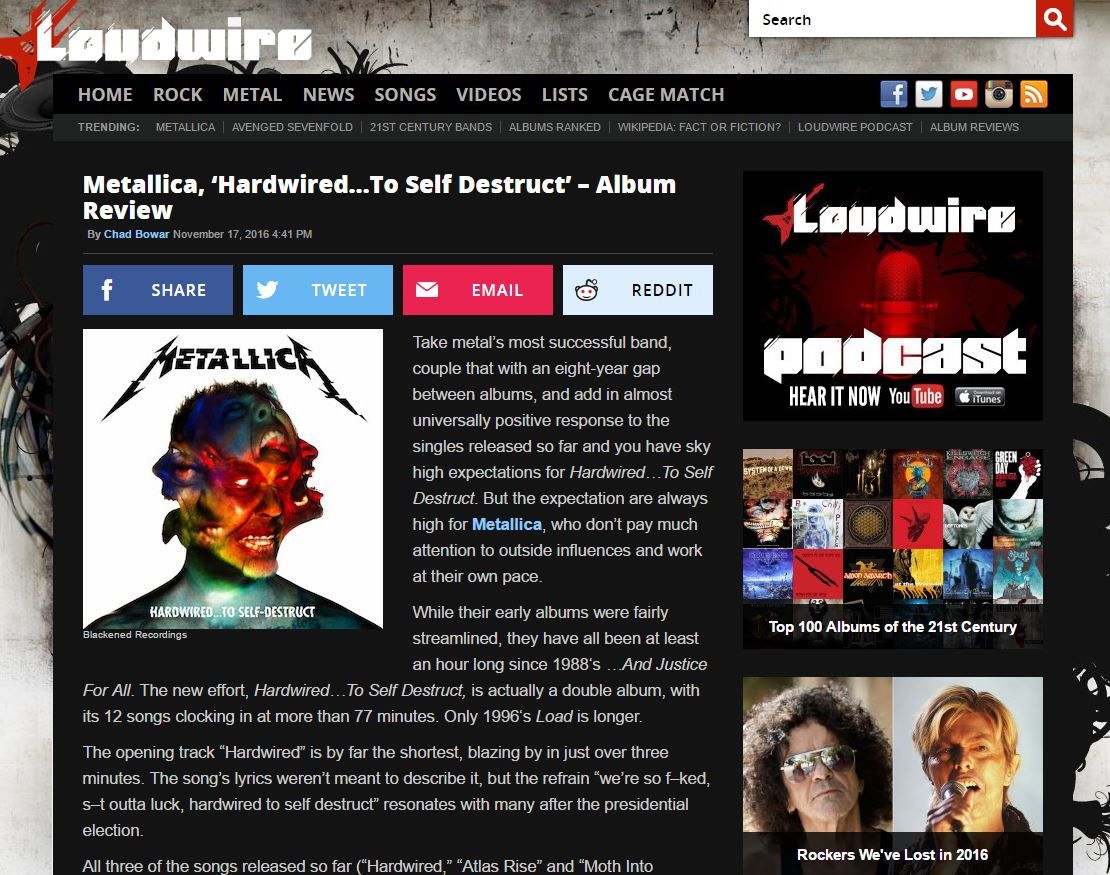 A note with this aspect will be saved (with a link to its URL with the title of the page):
A note with this aspect will be saved (with a link to its URL with the title of the page):
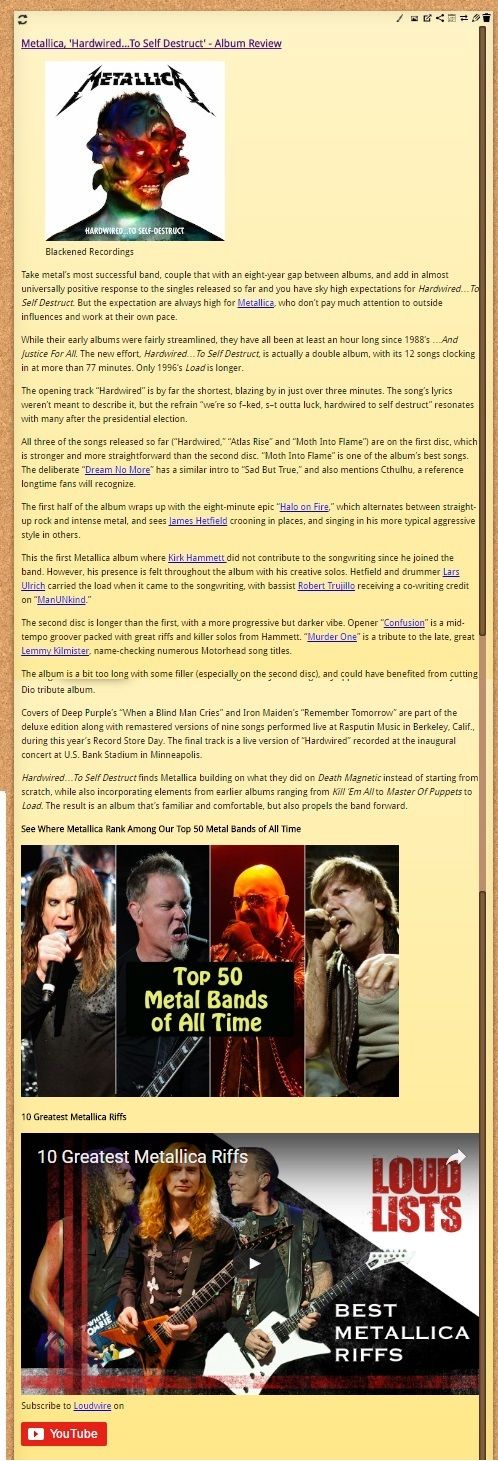
The optimal functioning is with pages of news articles or blog posts where it is clear the content to extract. In links pages such as the home page of a news website, the extraction may not be possible and then an error message will appear.
Instructions for use
To create a note with clean content:1 - Select the new Menu option
Right click on any web:
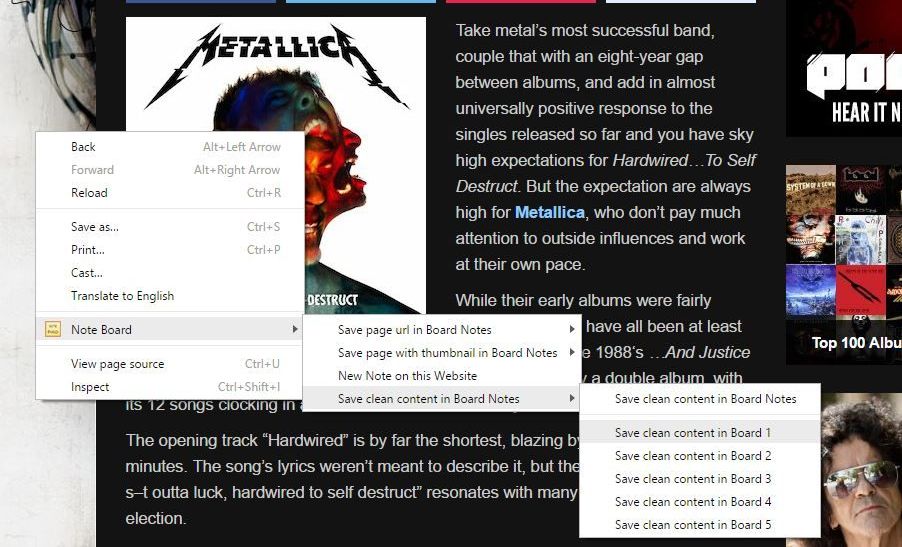
2- Accept the access rights (only the 1st time)
The first time you try to create a clean note the extension will ask you to allow access to the websites you visit. This is necessary so that the extension can access the content of the page and treat it to remove the content that does not interest you.
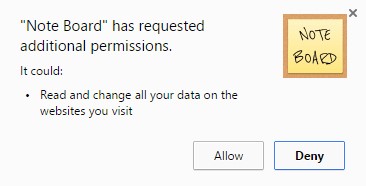
The note will be saved in the board that you specified