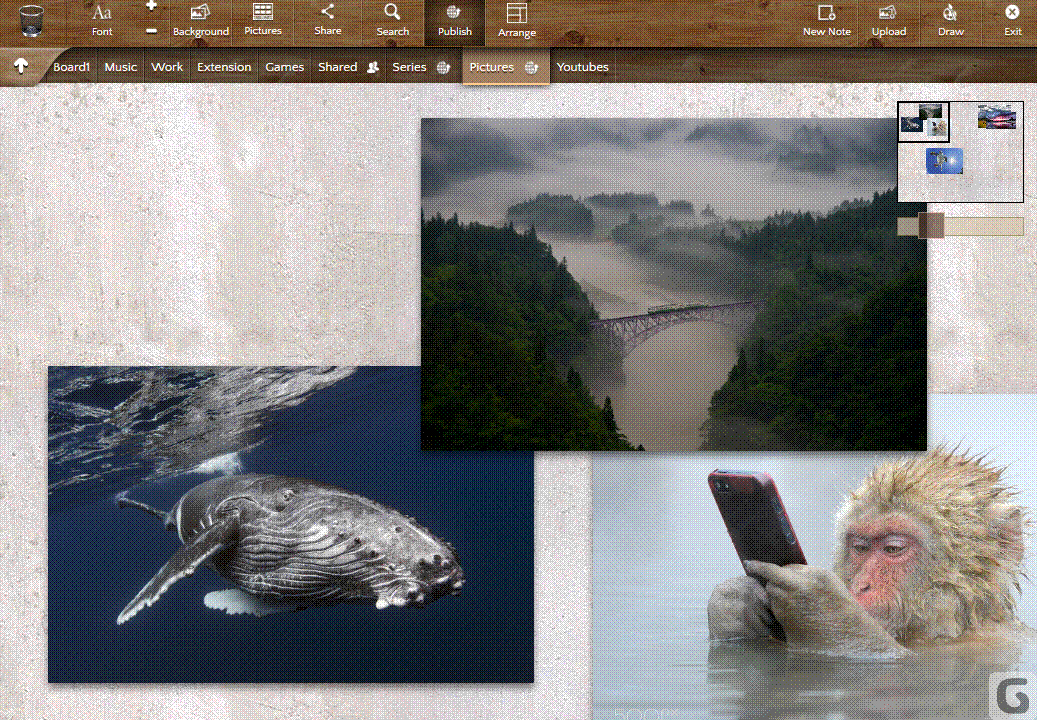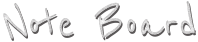New possibility of multiple selection
- Press Ctrl (Windows) or Command (Mac) and hold the key while clicking on the notes you want.
- Selected notes will become semitransparent.
- Move all the notes while dragging one of them
- You can move all notes at once to another board, it drag for one of them to the name of the destination board (see attached GIF)
- If you double-click one of the selected notes editor you will open them all.
- To cancel the selection click the background of the board.