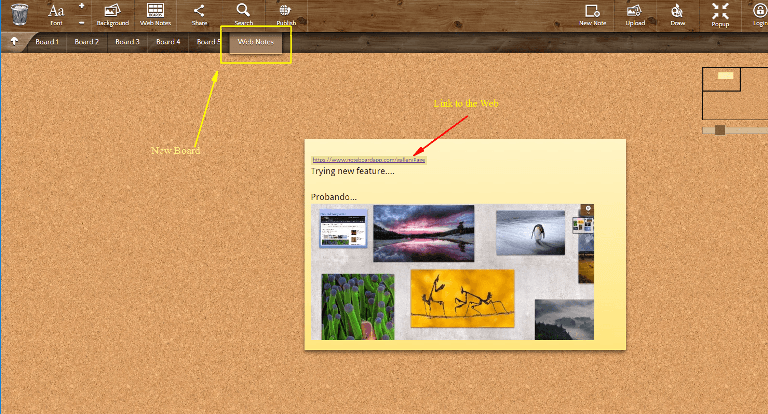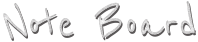New Version 7.0 of the Note Board Extension!
Forgive the intrusion of this page, but I think the occasion deserves it. I hope not bother.
What's New in version 7:
- Notes inserted in any website: The most important new feature: now you can create a note while browsing any website and insert it where you want on the same site. Each time you visit the website you see the note on it and also on a board in the extension called "Web Notes". (explained step by step below).
Watch demo VIDEO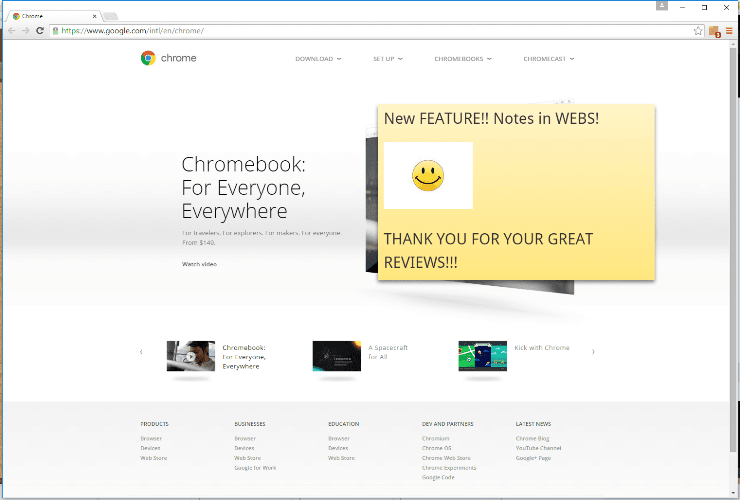
- Trash Bin Now the notes are not deleted forever, going to a trash and recyclable within 30 days.
- New version of the editor.
- Some errors fixed.
YOUR NOTES ON THE WEB
To create a note within a Web you can do it as follows:1 - Select the new menu option
Click the right mouse button on any website:
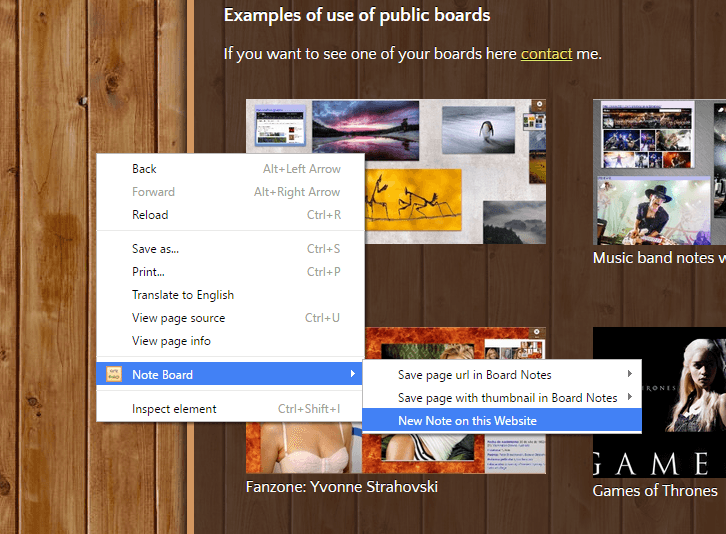
2- Accept access rights (only the 1st time)
The first time you try to make a note in a web the extension will ask you to allow access to websites you visit. This is necessary so that the extension can add notes within the web.
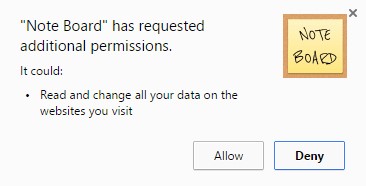
3 - Edit the note
A window will open editor to write whatever you want.
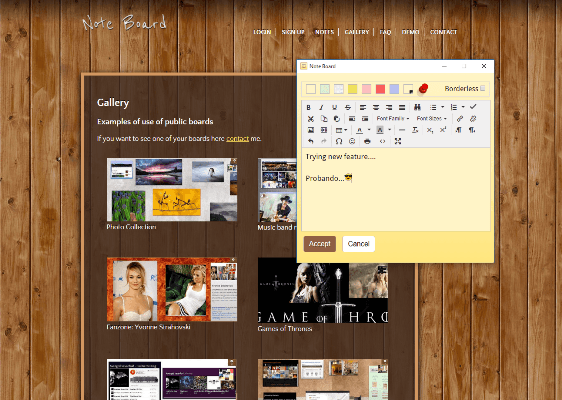
4 - Note will be visible on the website each time you visit
The note appears on the web, you could edit by double clicking on it or delete it using the trash bin icon (visible by placing the mouse over the note).
You can move or resize.
If you add a pushpin note will be fixed in the page.
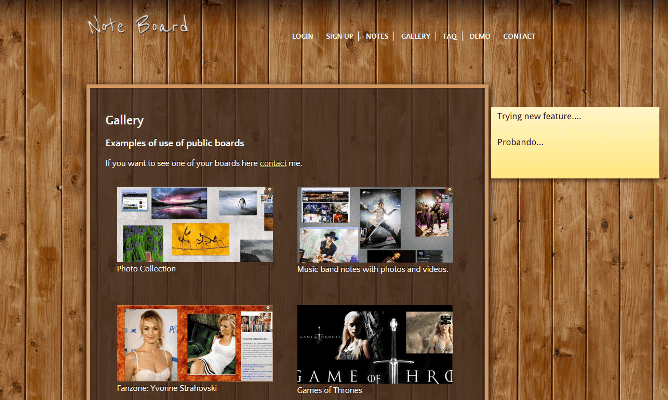
5 - You can drag content to the note
Drag any selection of the current site to add it to the note.
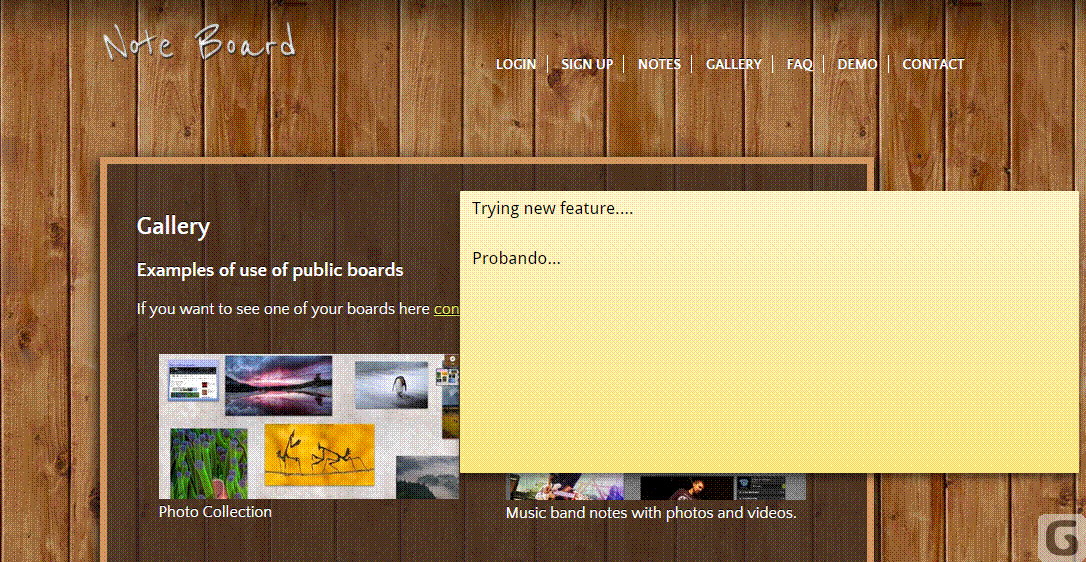
6 - When you create a Web note a board called "Web Notes" is added
The note shows a link to the associated web.
If you share this board your friends who have installed the extension will see these notes when they browse their associated websites.